Intellisense autocomplete
CodeLobster IDE IntelliSense autocomplete is provided for PHP, HTML, CSS, SCSS, JavaScript, TypeScript, and others out of the box. IntelliSense offers autocomplete for Go, Python, Ruby, Perl. Moreover, the Editor supports Code snippets to make it easier to enter repeating code patterns.
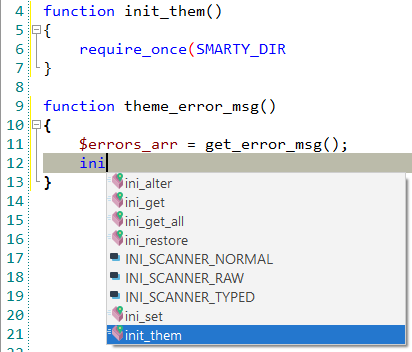
Code completions based on language semantics and an analysis of your source code. The suggestion list of the automatic completion appears as soon as you start typing. If you continue typing characters, the list of members (variables, methods, ...) is filtered to only include members containing your typed characters. Pressing Tab or Enter inserts the selected item.
You can trigger IntelliSense in the Editor window by pressing Ctrl + Space or using main menu item.