Sorting
If your file consists of lines with some data, you can sort it using various options. The range is automatically selected depending on whether you sort an whole document or only a selection.
To open Sort dialog: select main menu item.
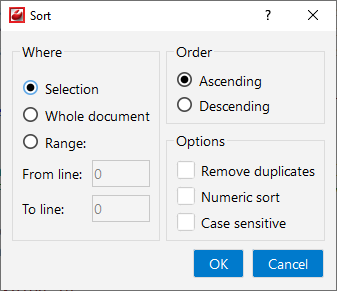
You can set sorting parameters and execute sorting such as:
-
Where - select the area of sorting: selected lines, whole document, or in the range from line to line.
-
Order - choose the sorting direction (either ascending or descending).
-
Options of sorting:
-
Remove duplicates - remove all identical line except for the first identical line found.
-
Numeric sort - turn on this option to use the numeric sorting method, instead of alphabetic.
-
Case sensitive - use this options to perform a case sensitive sorting.
-