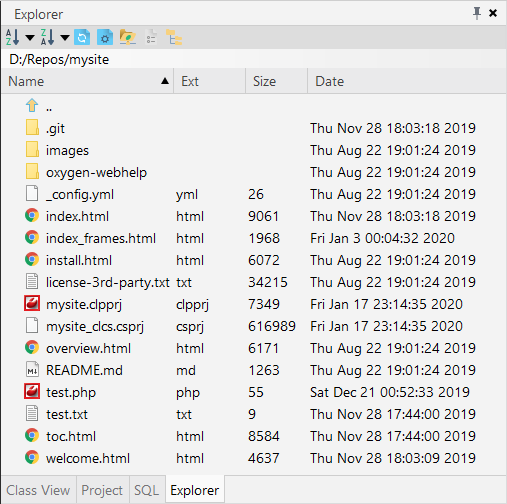Switching explorer view mode
You can easily change the view of Explorer window using  Table view button. This lets you change the display of files and
folders. It lets you change the display of files and folders. The view you choose is
just a matter of personal preference: "Tree" or "Table" is your view choices.
Table view button. This lets you change the display of files and
folders. It lets you change the display of files and folders. The view you choose is
just a matter of personal preference: "Tree" or "Table" is your view choices.
You can sort data in ascending or descending order in the Table View in the Explorer window. Data can be sorted by only one column at a time. A sorted column displays either an ascending or descending icon in the column header.