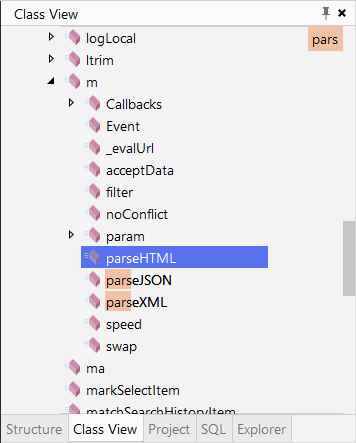Class View
Class View window displays variables, functions, classes in all opened files. To show it:
-
Choose the main menu item.
Use the Class view to:
-
Locate all variables used within a project: browse from listed variables, functions, classes, or interface and jump to the actual source code where it is declared.
-
Select the required item to display a list. If you double-click on an element, CodeLobster IDE specifies the selected element in the code.
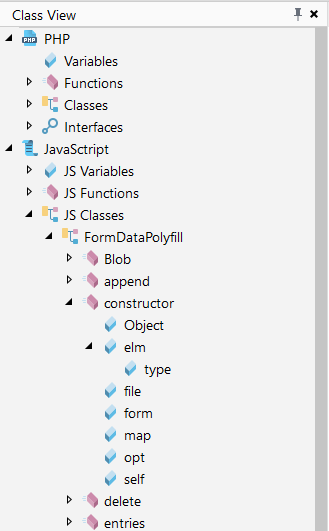
-
Start typing the function, variable, or class name in the Class View window, and a quick search box appears in the top right corner. Your search results will be highlighted, if there is a match within already expanded branches/folders it will be focused.