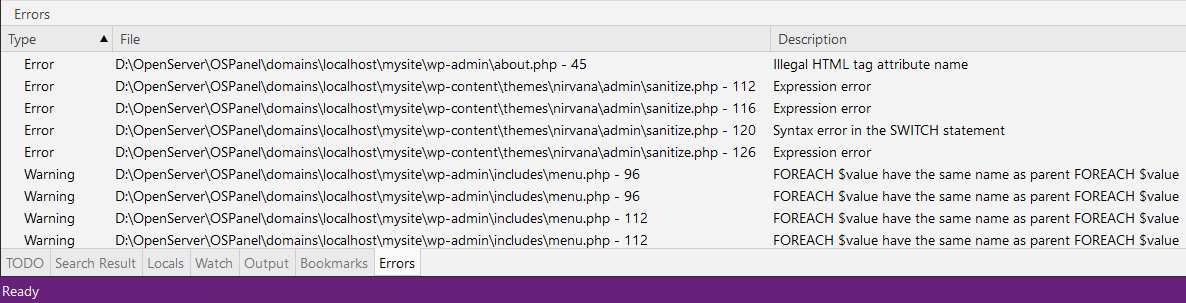Errors window
The Errors window displays information about a specific error message. Double-click any error message entry to open the file where the problem occurs, and move to the error location.
To display the Errors window, choose main menu item.
To sort the list, click any column header. To change the order in which columns are displayed, drag any column header to the left or right.