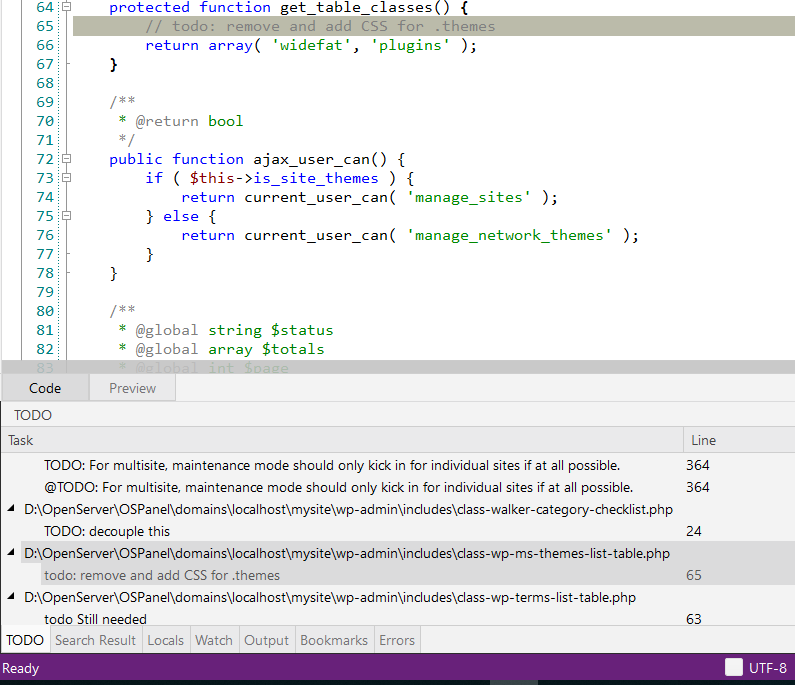TODO window
Sometimes, you need to mark parts of your code for future reference: areas of optimization and improvement, possible changes, questions to be discussed. CodeLobster IDE lets you add special types of comments that are highlighted in the editor, indexed, and listed in the TODO window. This way, you and your teammates can keep track of issues that require attention.
<?
//TODO Need to fix some bug
?>
By default, recognized TODO in both lower and upper case. You can modify
the default patterns or add your patterns in Preferences | Parser | TODO settings page.
To view TODO items, you have to show the TODO window:
-
select main menu item.
To jump to a TODO comment in the source code, double-click the corresponding TODO item in the TODO tool window or right-click on it and select the context menu item.
To collapse/expand any group of marks - double click on the bookmark group's name or right-click on it and select context menu item.