Add files and folders to project
Creating new files and folders in the project
You can create a new file or folder into the currently opened project. If the project contains folders, you can add a file directly to one of these folders.
-
Right-click on the project or folder name in the Project window
-
To create file select the Add new file menu item and file type from submenu.
To create empty folder select Add new folder context menu item
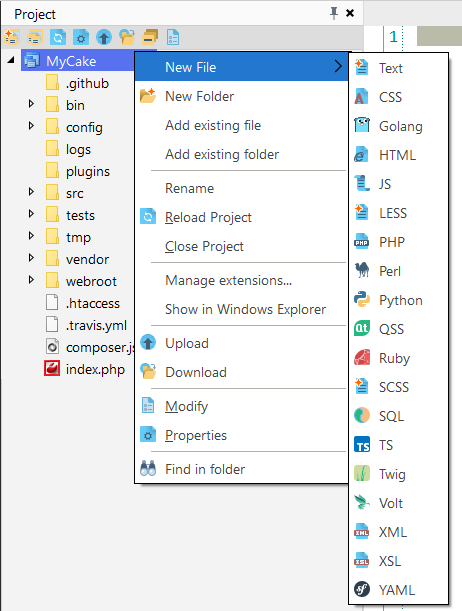
Add existing files and folders to project
You can add existing files and folders to the currently opened project. If the project already contains folders, you can add a folder directly to one of these folders.
-
Right-click on the project or folder name in the Project window.
-
Select the Add existing folder or Add existing file context menu item.
-
Choose folder or file to add in File select dialog.