Creating a new project
CodeLobster IDE can create new framework-specific applications for you, set up their structure, and download the required packages, if necessary.
You can use your existing project in CodeLobster IDE, specify project location (click the button) and enter a name for your project.
![[Tip]](images/admon/tip.png) | Tip |
|---|---|
|
Also, a new project could be created from an existing folder. CodeLobster IDE automatically creates project files and open it: select main menu item and specify the folder. |
To create a new project:
-
Select the (or ) main menu item.
or
Choose main menu item.
-
Specify project name and location
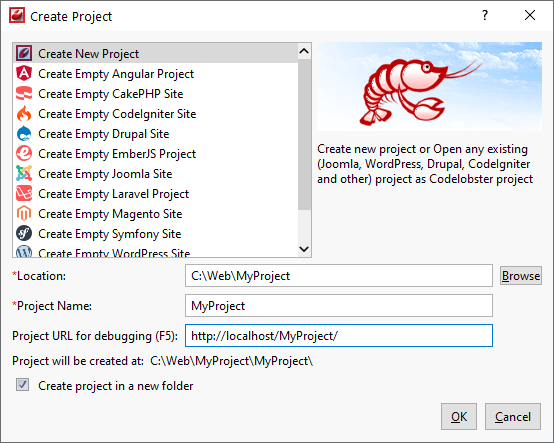
-
Check the Create project in a new folder checkbox if necessary (when checked, the new project is created in a separate folder with the project name)
-
Click the button.