Incremental Find
A reduced version of the Find dialog box is available as a docked toolbar. To display it, press the Ctrl + I key combination or invoke the action. By default, the toolbar displayed at the bottom of the CodeLobster IDE Editor window. The current Editor window highlights all the matches. To hide the toolbar, use the ✕ Close button.
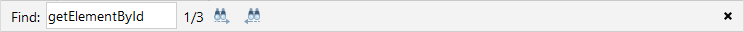
The toolbar offers the following controls:
-
Search input box Find - this is where you can insert the text you want to search for.
-
 Find next - advances to the next match. You can
also use the Enter key or F3 to jump
forward to the next match.
Find next - advances to the next match. You can
also use the Enter key or F3 to jump
forward to the next match. -
 Find previous - jumps to the previous match. You
can also use Shift + F3 to jump back to the previous
match.
Find previous - jumps to the previous match. You
can also use Shift + F3 to jump back to the previous
match.