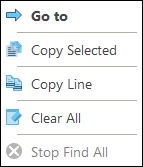The Search Results window
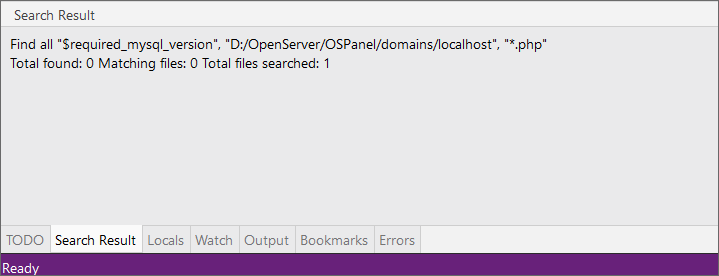
The Search Results window displays the result of the last find and replace operation. It lets you adjust your search process and perform various actions with the displayed search results:
-
Copy string fragment - select required element with the left button and right click on it, then select the Copy Selected context menu item
-
Copy line - right click on the required line and select the Copy Line context menu item
-
Clear window - right click on a window element and select the Clear All context menu item
-
Go to any available element - double click on it (or right click on it and select the Go to context menu item)
-
Stop search operation - right click on a window element and select the Stop Find All context menu item