General
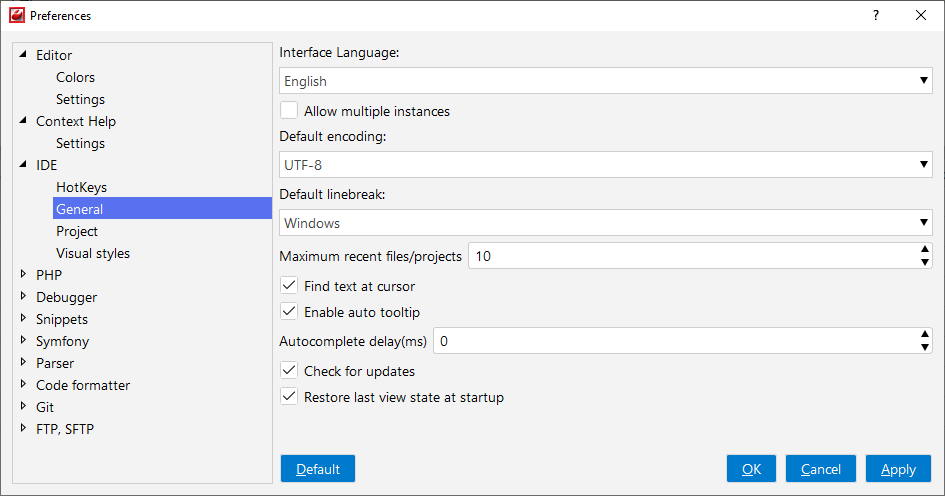
General IDE Settings page offers following options to change the behaviour of CodeLobster IDE.
-
Interface language
You can select interface CodeLobster language.
-
Allow multiple instances
When selected, you can run multiple instances of CodeLobster IDE application. For example, you can open two different projects at the same time.
-
Default encoding
You can select default encoding.
-
Default linebreak
Let you to set up line separators (line endings) for newly created files: Windows (\r\n) or Unix and OS X (\n)
-
Maximum recent files/project
You can set the number of recent files/projects to show in File | Recent Files and Projects list.
-
Find text at cursor
When selected, the word on which the caret is currently placed is pasted to the Find what field automatically at the Find, Replace, Find in Files and Replace in Files commands fetching.
-
Enable auto tooltip
When selected, shows tooltip window automatically.
-
Autocomplete delay (ms)
You can set the value of the autocomplete delay.
-
Check for updates
When selected, CodeLobster connects automatically to its server every 5 minutes, checks if the new version is available, and informs you when it is.
-
Restore last view state at startup
When selected, CodeLobster memorizes what project and what files are opened before the shutdown and recovers them when restarted.
![[Tip]](images/admon/tip.png) | Tip |
|---|---|
|
To restore settings to their default values, press the button. |