Hotkeys
The Hotkeys page contains a list of shortcuts assigned by default in CodeLobster.
To set a hotkey:
-
Place cursor down into the Set hotkey here string.
-
Press desired hotkey combination on keyboard.
-
Click button.
To unset a hotkey:
-
Select hotkey command.
-
Click button.
![[Tip]](images/admon/tip.png) | Tip |
|---|---|
|
To reset hotkeys to default: click the button. |
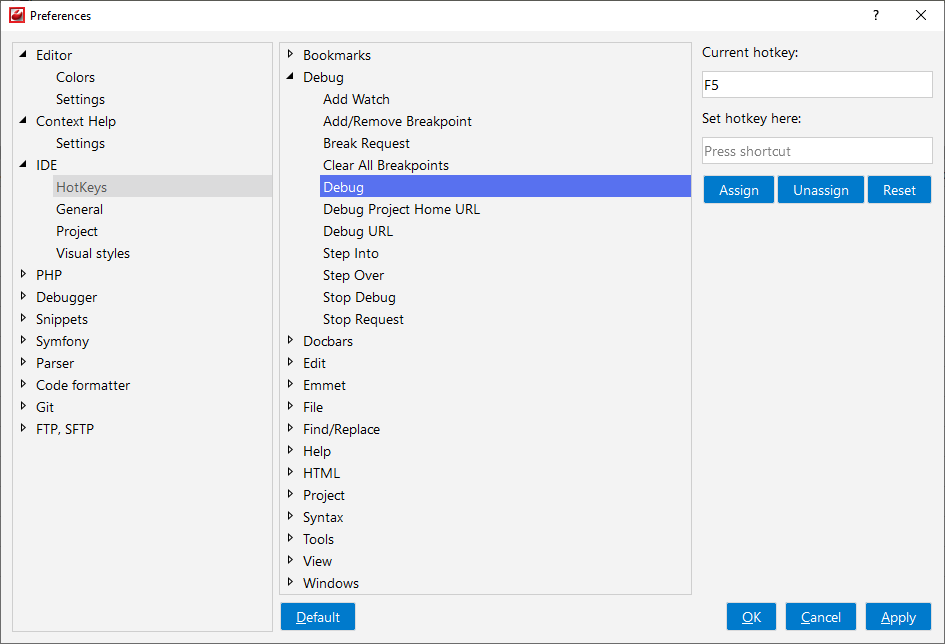
![[Tip]](images/admon/tip.png) | Tip |
|---|---|
|
To restore settings to their default values, press the button. |