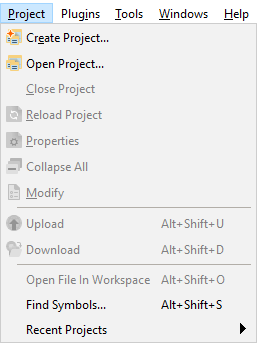Menu Project
The main menu Project contains commands intended for working with the project.
|
|
Menu item |
Description, subitems |
|
Create Project... |
Open dialog where you can create a new empty project or project by popular templates. | |
|
Open Project... |
Open dialog window where you can select a project to be opened. | |
|
Close Project |
Close the current project and all opened files which are included in this project. | |
|
Reload Project |
Reload your project to apply changes in project files or folders. | |
|
Properties |
Open the current project setting in the Properties window. | |
|
Collapse All |
Collapse all blocks in the project window. | |
|
Modify |
Open the Project properties dialog. | |
|
Upload |
Use this command to upload your project files to FTP/SFTP. Alt + Shift + U | |
|
Download |
Use this command to download your project files from FTP/SFTP. Alt + Shift + D | |
|
Open File in Workspace |
Use this command to show Open File in workspace dialog, where you can select or search a project file and open. | |
|
Find Symbols... |
Opens Find Symbols dialog where you can search variables, functions in a project file. | |
|
Recent Projects |
Use to open one of 10 recently opened projects. You can change the default number at Tools | Preferences | General). |