Menu Search
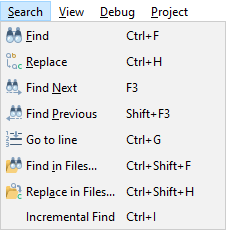 |
Menu item |
Description, subitems |
|
Find |
Opens Find dialog window where you can specify the text you want to find, set the search parameters, and execute the search. | |
|
Replace |
Opens Find and Replace dialog window where you can specify the text you want to find, the text you want to insert instead of finding one, set the search parameters, and execute the replacement. | |
|
Find Next |
Find the nearest (to the right of the caret) occurrence of the text. | |
|
Find Previous |
Find the nearest (to the left of the caret) occurrence of the text. | |
|
Go to Line |
Opens dialog window where you can specify the number of the line where you would like to move the caret. | |
|
Find in Files... |
Opens Find and Replace in files dialog to define search operations across multiple files (for example, in the selected folder or in the scope of an entire project. | |
|
Replace in Files... |
Opens Replace in files dialog to define replace operations across multiple files (for example, in the selected folder or in the scope of an entire project. | |
|
Incremental Find |
Run the Incremental Find for quick search the nearest (to the right of the caret) occurrence of the text and highlighting other occurrences. |