Getting Help
The most important source of information about CodeLobster IDE is this online help. To access it from IDE, do one of the following:
-
From the main menu, select Help | Help.
-
Press F1 on the keyboard.
Contact support
If you can't find the information you need in the online help, you can contact the CodeLobster IDE support team.
-
Create a topic in the developer's forum: http://codelobster.com/forum/index.php
-
Create a direct request for the support team via email: support@codelobster.com
-
Create a request using the Support request form: http://codelobsteride.com/#contact
Version info
To get information about the installed version of CodeLobster IDE:
-
Select main menu item. About window show copyright information, the current version of CodeLobster IDE, and its registration status.

Register CodeLobster IDE
You can evaluate CodeLobster IDE for up to 30 days and test all the features of the Professional version. If you like CodeLobster IDE and wish to keep this product after the 30-day period, you can buy Professional version.
After purchase, CodeLobster IDE comes with 3 activations (can use one serial number on up to 3 computers). When you need to start working with CodeLobster IDE on a new computer instead of the old one, you need to deactivate it on the old one from the dialog.
If there are any problems with deactivation or the old computer is no longer available, please contact support.
Each purchase includes a subscription to plugins updates for one year. After the year, you can continue working with CodeLobster IDE, but only with the current version.
![[Tip]](images/admon/tip.png) | Tip |
|---|---|
After the plugins subscription ends, you can renew it by special price and get all updates for CodeLobster IDE. |
In order to register your copy:
-
On the main menu, select and the Registration window will be opened:
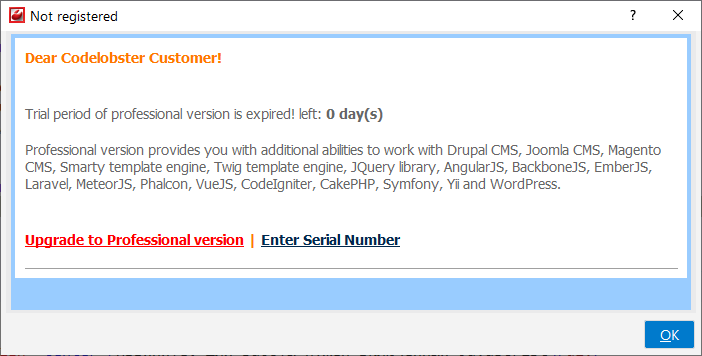
-
Click on the link Enter Serial Number.
-
The system will open the Pro version registration window:
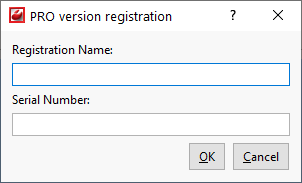
-
Input your Registration Name and Serial Number (specified in the email).
-
Click the button to register.
![[Note]](images/admon/note.png)
Note If registration doesn't succeed, compare the entered information with the same as in the email.