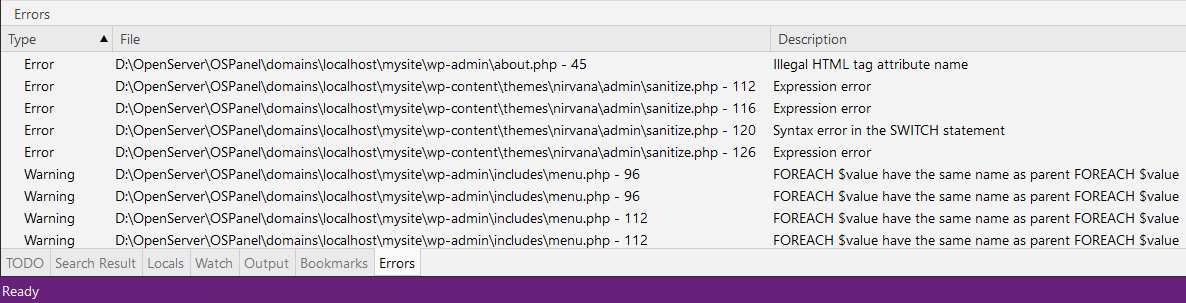HTML/CSS/PHP Code Validator
Code Validator of CodeLobster IDE supports the following languages: HTML, CSS, PHP.
Code Validator processes the following errors:
PHP
The application in question does not have a straightforward PHP checker. Instead, it utilizes the built-in PHP validator of the language to verify the correctness of the code. In other words, the application relies on the native php validator (executing php.exe) to check if the PHP code is valid and error-free. This ensures that the code adheres to the syntax rules and other requirements set forth by the PHP language, leading to more reliable and stable code.
-
missed ";"
Syntax errors in
-
expressions
-
declarations
-
if-elsestatements -
foreachstatements -
whilestatements -
forstatements -
catchstatements -
switchstatements
HTML
-
names of tags
-
attributes of tags
CSS
-
names of properties
-
values of properties
Errors can be validated by CodeLobster IDE, whichconstantly analyzes your code in the background. Since we love bug-free code, warnings and errors show up in multiple places:
-
If you open a file that has errors or warnings, they render rendered inline with the text and in the overview ruler.
-
In the Errors window you can see a list of all current errors.
In Editor CodeLobster IDE marks and underlines all found errors:
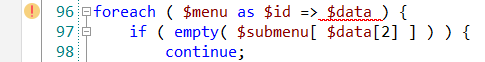
And collects all errors into a special: Errors window. Double-click any error message entry to open the file where the problem occurs, and move to the error location.