Editor Colors
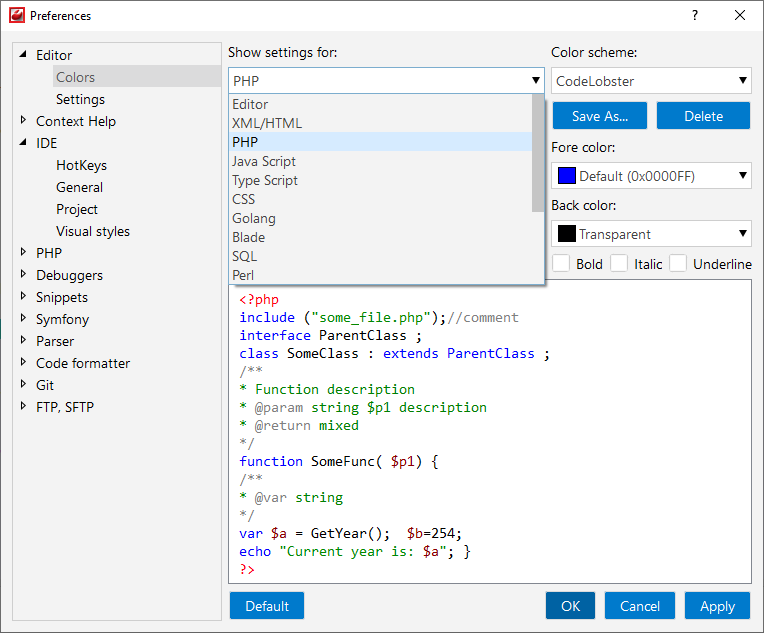
The Editor Colors page allows you to can define primary editor colors, such as the gutter, line numbers, errors, warnings, popups, hints. The preview area shows how the corresponding types are highlighted with the selected colors and styles.
Use the button to create a new color scheme with the saved current modifications.
Colors configuration contains the following settings:
-
Editor (line numbers, background, selected text)
-
XML/HTML
-
PHP
-
JavaScript
-
CSS
-
Golang
-
Blade
-
SQL
-
Perl
-
Volt
-
Python
-
Ruby
-
Smarty
-
Yaml
-
Twig
You can choose predefined color themes that apply over the entire user interface.
|
Aptana |
DeepBlack |
PSPad |
|
AStudio2.x |
DreamWeaver |
PSPad-Auburn |
|
Atom Dark |
Komodo |
RapidPHP |
|
Atom Light |
MacClassic |
Ruby Blue |
|
Atom One Dark |
NetBeans |
Sublime Text Monokai |
|
Atom One Light |
Notepad++ |
Zenburn |
|
Brackets Dark |
NuSphere |
Zend |
|
Brackets Light |
PHPDesigner |
Zend for Eclipse |
|
CodeLobster |
PHPEdit | |
|
DarkScheme |
PHPStorm |
This option allows you to change the graphic style (look and feel) of the user interface. Depending on the operating system, you can choose between various predefined style options. The interface theme is not the same as the color scheme, which defines the colors and fonts to format various text resources: the source code, search results.
![[Tip]](images/admon/tip.png) | Tip |
|---|---|
|
To restore a predefined color scheme to default settings, click the button. |