FTP, SFTP
CodeLobster includes FTP/SFTP support, which enables files exchange between the local and remote FTP/SFTP servers. To open the FTP/SFTP configuration page: select main menu item and click FTP, SFTP.
See the FTP section about using the FTP/SFTP manager.
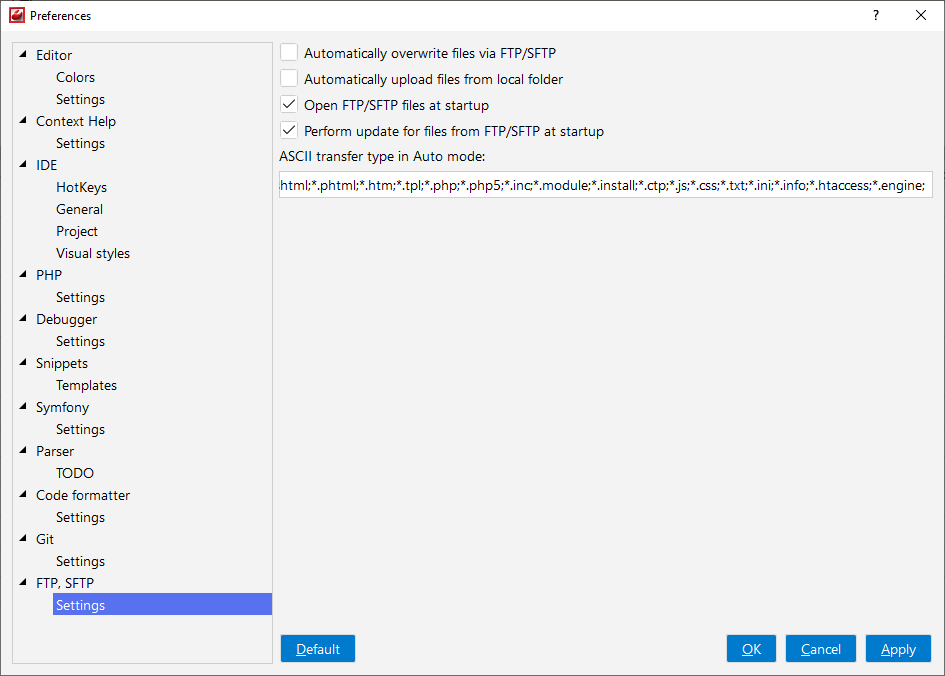
-
Automatically overwrite files from FTP
CodeLobster IDE overwrites existing files during downloading and uploading to FTP/SFTP server without popup dialogs.
-
Automatically upload files from local folder
When you open file from FTP/SFTP server (double click on the file in the Explorer window), CodeLobster IDE downloads it to the temporary folder.
Enable this option to upload file, when you save Ctrl + S it.
-
Open FTP files at startup
When you leave CodeLobster IDE and go back in, you should automatically see opened FTP/SFTP files you were last working with loaded (they are loading from a temporary folder).
-
Perform update for files from FTP as startup
When CodeLobster IDE starts, it updates your files from FTP/SFTP server before opening.
-
ASCII transfer type in Auto mode
By default, Transmit runs in Automatic mode, which means that Transmit will make a decision about whether to use ASCII or binary for each file based on its file type extension. For example, an “html” file would be sent in ASCII mode and a “png” file would be sent in binary mode.
Transfer write down files in FTP: *.XML;*.XSL;*.XSL;*.html;*.shtml;*.phtml;*.htm;*.tpl;*.php;*.php5;*.inc;
*.module;*.install;
*.ctp;*.js;*.css;*.txt;*.ini;*.info;*.htaccess;*.engine;
![[Tip]](images/admon/tip.png) | Tip |
|---|---|
|
To restore settings to their default values, press the button. |