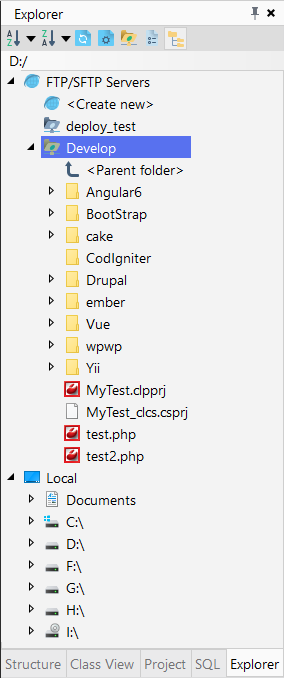FTP/SFTP support
CodeLobster IDE includes FTP/SFTP support, which enables files exchange between the local and remote FTP/SFTP servers. Using the Explorer window, you can move around the directory tree on FTP/SFTP server, open files with CodeLobster IDE, or system applications.
![[Note]](images/admon/note.png) | Note |
|---|---|
|
FTP/SFTP support is a part of CodeLobster IDE - Professional version |
Also, you can create new FTP/SFTP connections and modify it, download files, or folders from the server. The Output window displays FTP connection status and has Stop button to cancel the transfer. Also, you can select and copy text fragments from the Output window.
To show FTP/SFTP: select main menu item.