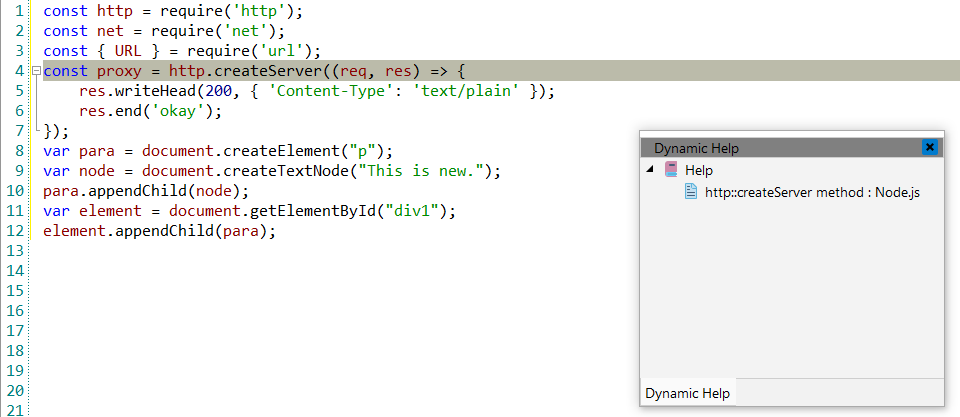Node.js
Node.js is a JavaScript runtime built on Chrome's V8 JavaScript engine. Node.js uses an event-driven, non-blocking I/O model that makes it lightweight and efficient. Node.js package ecosystem, npm, is the largest ecosystem of open source libraries in the world.
![[Note]](images/admon/note.png) | Note |
|---|---|
|
|
CodeLobster IDE includes the following Node.js features:
Node.js syntax highlighting
CodeLobster IDE supports syntax highlighting in Editor to make it easier to read the semantics of the structured content by displaying each type of code in different colors and fonts.
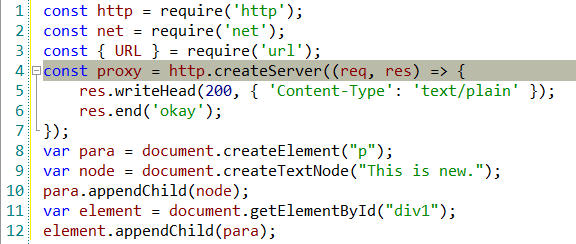
To customize the colors or styles used for the syntax highlighting colors for Java Script files, follow these steps:
-
Open the Preferences dialog box ().
-
Go to Editor | Colors.
-
In the Show settings for: component select JavaScript item and customize the colors or styles using the selectors to the right of the pane.
Intelligent autocomplete for Node.js
The Intellisense autocomplete for Node.js feature helps write code faster. The completion list is called automatically in the necessary area of Node.js code. Pop-up completion list includes:
-
Node.js classes
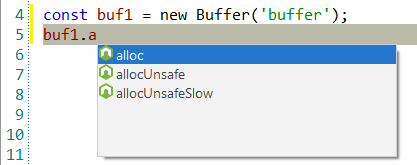
-
Libraries
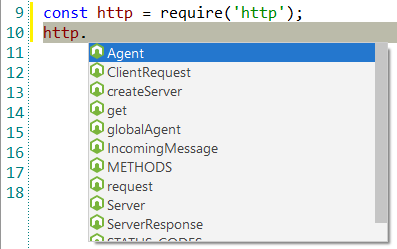
-
Methods
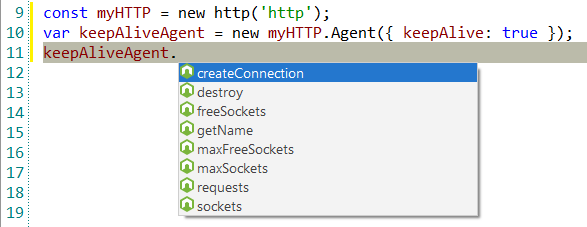
Node.js tooltips
Hover mouse for tooltips that includes descriptions for Node.js. Tooltips appear automatically when you hover the pointer over a function or some other element.
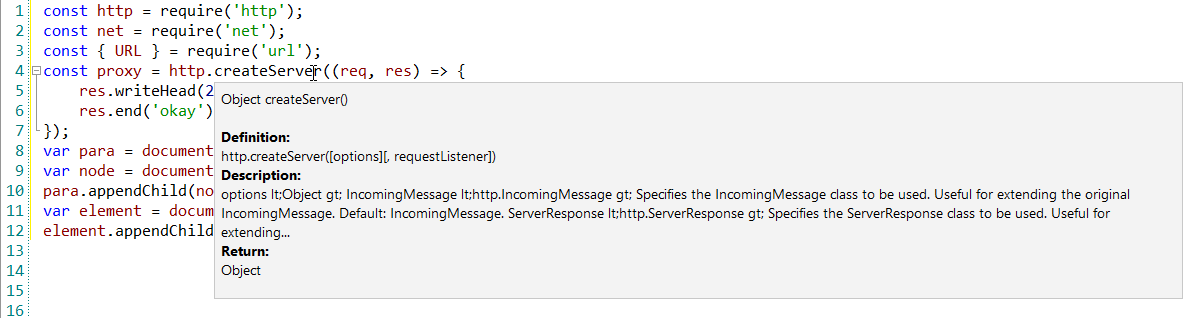
Node.js Context and Dynamic Help
The Dynamic Help window allows opening help topics automatically for an element when the pointer is placed on. CodeLobster IDE uses the https://nodejs.org/api/ for a quick search for relevant information.
To get help topics using Dynamic Help:
-
Place the pointer on the target element and press the F1 button.
-
Select main menu item.
-
Click the topic item in the Dynamic Help window.
![[Tip]](images/admon/tip.png)
Tip To get Dynamic Help to appear, choose main menu item.