Python
CodeLobster IDE has essential built-in support for Python, and provides syntax highlighting
for comfortable work with .py files.
![[Tip]](images/admon/tip.png) | Tip |
|---|---|
|
You can configure colors in Tools | Preferences | Editor Colors |
Also CodeLobster IDE represents the following abilities to work with Python code:
Python syntax highlighting
CodeLobster IDE supports Python syntax highlighting in the Editor to make it easier to read the semantics of the structured content by displaying each type of code in different colors and fonts. This feature helps you to check code for errors, as it highlights mismatched enclosing characters with a different color.

![[Tip]](images/admon/tip.png) | Tip |
|---|---|
|
To change the color scheme or customize the colors or styles used for the Python syntax highlighting, follow these steps:
|
Autocomplete for Python modules, classes and functions
Python's autocomplete feature lets you write code faster. The drop-down completion list includes Python functions

Python Module Elements Autocomplete (Methods, Objects, Variables)
The autocomplete functionality in Python allows for faster coding by providing a pop-up completion list of module functions.

Python Function Tooltips
The tooltips feature in Python is designed to assist with writing accurate code. It provides descriptions for Python functions, helping to ensure that the correct function is being used in the code.
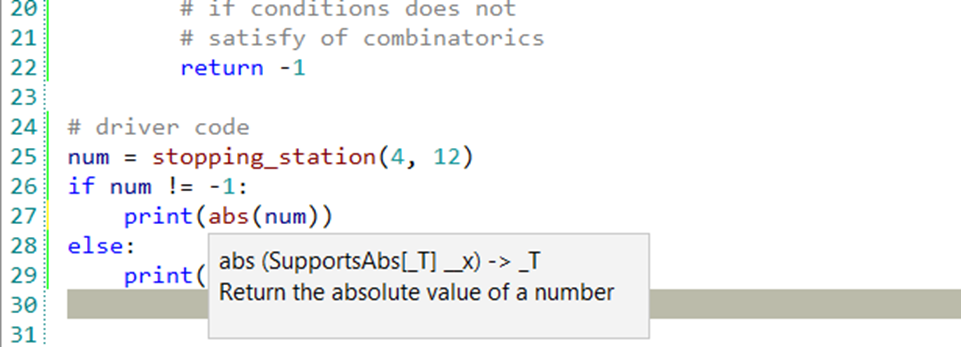
Contextual and Dynamic Help for Python
Python offers convenient features for obtaining information on syntax quickly. One such feature is Context Help, which allows users to review help topics by placing the pointer on the element and pressing the button. Codelobster, a popular IDE for Python, conducts a search on https://www.python.org/ for relevant help information.
Another helpful feature is the Python Code Assistance Dynamic Help Window, which displays links to help topics for an element the pointer is placed on. Codelobster conducts searches on https://docs.python.org/3/ to provide accurate and relevant help information.
